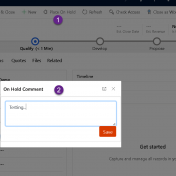Requirements Let’s say we have requirement where user can put opportunity on hold but before doing he needs to enter comment which should be saved in the opportunity. In the earlier part we discussed of creating prompt and updating opportunity, in this part we will discuss next items. Details We have our prompt page ready now we need to create… Read more »
Requirements Let’s say we have requirement where user can put opportunity on hold but before doing he needs to enter comment which should be saved in the opportunity. Details Let’s say we want to implement this requirement using prompt dialog where user can provide comments before setting opportunity on hold. To implement this requirement we have to do following things:… Read more »
Requirement Field should be locked on the form as well as on the business process flow. Details Sometimes we need to make field read only on the business process flow. Let’s see what options we have to make field read only on entity forms. Using Field Behavior This is the first and the easiest way of making field read only…. Read more »
In this post we are going to demonstrate how we can add multiple pushpins in Bing Maps based on the latitude and longitude. First we need to make sure address1_latitude and address1_longitude should be added under account form and should be filled for all account records based on their address. Requirement: Let’s say we have requirement to show all the… Read more »
“Can we do changes on Phone Call form under Social Pane??” I have seen this question many times on Microsoft Dynamics Forum. But social pane does not allow any customization at present, so there is no way to add custom fields over phone call form in social pane. But we can always customize phone entity form, so as a workaround, we can… Read more »
In this blog we will provide step by step process to call your java script function from command button. We are using RibbonWorkbench editor to create command button. You can download RibbonWorkbench tool from here and import it your crm organization by navigating Settings->Solutions->Import. Let’s first add our demo java script function, use following steps: Create a solution by navigating Settings->Solutions->New and using following… Read more »
In our previous post we explained how we can get image from notes using OData endpoints, in this post we are going to explain how we can create html web resource and use our java script method to get and display image. We need to implement two steps: Create html page Deploy html page and SDK.REST.js using web resource Create html page Create… Read more »
Keeping you up-to-date with technologies specially with your respective technology is a very extensive requirement of our day-to-day life. We need to know what is happening, what is released, and if we are not able to get the information directly we need Someone/Something who/which can help us to get latest updates. Here someone could be the person who is keeping… Read more »