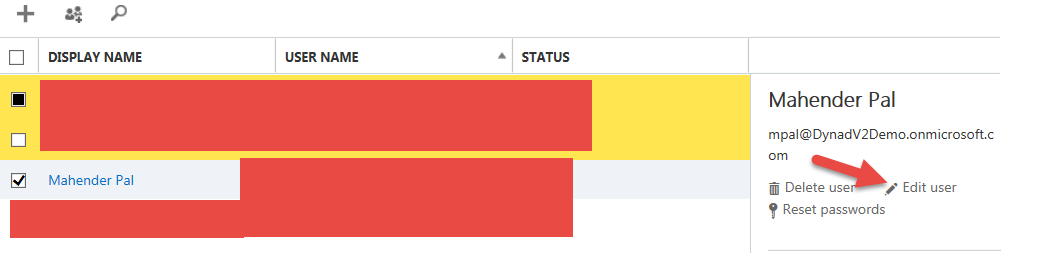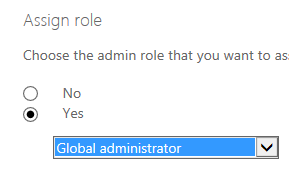If you want to register custom business logic (plugin/custom workflow) in MS CRM, you should be part of the deployment admin group. In this post we are going to provide you information for adding user in Deployment Admin group in case of MS CRM Online.
If you are creating new user from Microsoft Office 365 Admin Portal you can add user in “Global administrator” group, but if you want to add already created user in Global administrator group, you need to follow below instruction:
> Navigate to Microsoft Office 365 Admin Portal.
> Navigate to users and groups
> Select your user and Click on Edit user button
> Click on Settings
> Select Global Admin from drop down and click on Save.
HIMBAP | Need any help in MS CRM 2013 Contact US !!