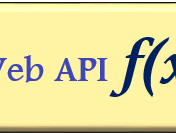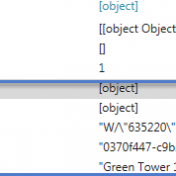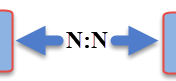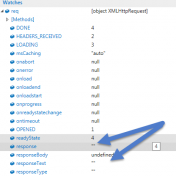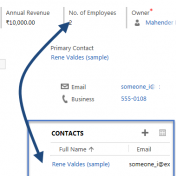In our last Web API article we discussed about Web API functions, if you have not checked it yet, click here to know about web api functions. Today we are going to discuss about Web API actions. Similarly to function actions are also reusable piece of code and can bound or unbound. There are list of pre define actions, which… Read more »
In our last article we discussed about standard functions, today we are going to discuss Query Function. These functions are basically conditional operators, so there is conditional operator corresponding to every query function. we can get complete list of query function reference from here. We can use these functions similar to standard function, but we just need to make sure… Read more »
If you are developer, you should be familiar with functions. It is a reusable piece of code which can be used to perform different operation based on their definition. CRM 2016 introduced Web API function which can be used to perform different CRM operations. Following are the two functions available in Web API: • Function • Query Function In this… Read more »
In our earlier post we discussed how we can fetch data using retrieve and retrievemultiple request. We demonstrated how we can include different fields from primary entity. In this post we are going to discuss how we can fetch additional information (formatted values) and related entity properties. In our retrieve example we included single valued navigation property using _navigationpropertyname_value which returns… Read more »
Associate and disassociate request is used to link and unlink records having relationship. We can link and unlink records depending on their relationship type for example, We can link records having 1:N using update request (setting lookup). In our earlier sample we demonstrated how we can update lookup field using Web API. In this post we are going to discuss… Read more »
In this post we are going to discuss how we can write delete request using Web API for Dynamics CRM 2016. We can use http DELETE method in Web API for different delete scenario. For example let say we want to remove value of specific property (attribute) using Web API, so we can simply pass the property name with the… Read more »
In our earlier posts, we discussed how to write create,retrieve and retrievemultiple requests, today we are going to discuss about writing update request using Web API for Dynamics CRM 2016. You can refer our below earlier posts: Create Request Retrieve Request Retrievemultiple Request To update data , we have two below http methods are available: PATCH – This method is… Read more »
In our earlier posts we provided sample code to write retrieve and retrievemultiple request, today we are going to provide sample code to create entity record using Web API. Let say we want to create account record and want to set different fields of different types. There are mainly two things which is different in Web API while creating entity… Read more »
In our last post we provided sample code to write retrieve method using Web API. Retrieve methods brings data based on the primary key, so we just need to pass primary key of specific entity record whose data we want to bring and obviously it always returns single record. In this post we are going to provide sample code for… Read more »
With the release of Dynamics CRM 2016, organization data services is depreciated, so going forward we need to make sure to write scripting code using Web API only. Web API implements OData V4 and can be used for any operation that we can be done using organization service, so now we can use Web API to get both data and… Read more »