In our earlier article we explained different options for writing custom reports for Dynamics CRM. In this article we will demonstrate writing reports using out of the box Report Wizard. So let’s start.
Requirement: We have one custom entity event which stores details about events like event budget, event organizer, primary contact, event city and date. We want to write a report which should display events group by event organizer.
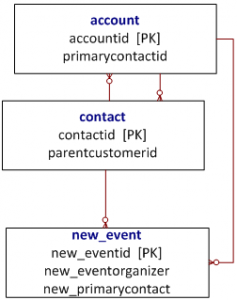
Solution: We can use report wizard to create this report by following below steps:
1. Navigate to Sales -> Reports and click on New button over command bar.
2. Click on Report Wizard -> select Start new report option and click on Next.
3. Select primary and related entity based on requirement. For us we are just selecting primary entity:
4. In next step we can add filter criteria to our report, by default you will get last x days criteria added for 30 days (This could be an interview question 😉 ), you can design your filter just like we can do in Advanced find. let’s keep it default and click on Next:
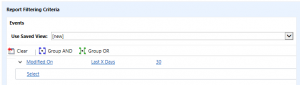
5. As we need to display events group by event organizer so click on top option to add grouping based on event organizer like following:
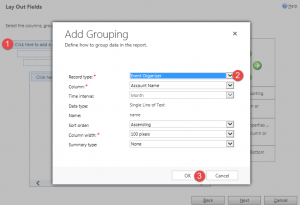
6. Next click on report area and other column from event entity for example event detail, city, date, budget using following option:
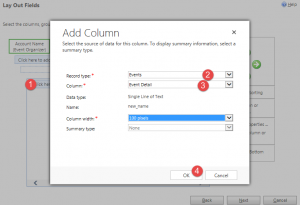
7. Let’s say we want to show summary based on the event budget so let’s use aggregation function sum to show total budget based on event organizer like following:
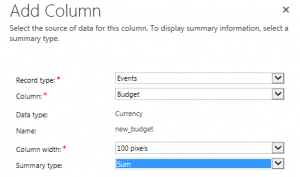
8. Click on Next and select report format option, Let’s select Table only here.
9. Finish report wizard, we should get following option populated automatically:
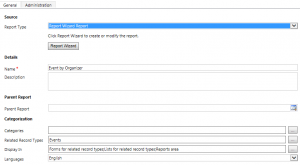
10. Click on Run Report to test your report finally. We should get events based on organizer like following:
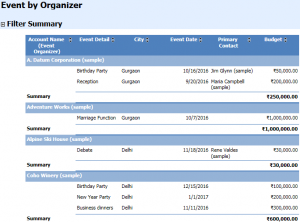
Even though report wizard provides us limited functionality but still it provides benefits like:
> Quick report development
> Allows us to modify report created using report wizard
> Field summer
> No deployment required
> Context sensitive report automatically
In next article we will learn about next report writing options. Stay tuned!!
Want to learn more about Microsoft Dynamics CRM Reporting, enroll for our Dynamics CRM training programs today !!

