Introduction
For those familiar with Dynamics 365 Customer Engagement (CE), the opportunities for integrating it with various applications are well-known. When deploying Dynamics 365 CE for an organization utilizing e-commerce platforms like Shopify, the integration of these robust solutions holds immense potential to boost productivity and foster growth. Today, we will discuss about options to integrating Dynamics 365 CE with Shopify and where you can find content which can help you for this integration.
Details
When you need to integration Dynamics 365 CE with any application the first step we should do to review documentation which can provide possible extension points. Shopify provide a very rich documentation, which can be referred from here. Shopify provide two option to interact with their API, GraphQL and REST. Once you are on the Shopify portal you can review documentation about interacting with Shopify tables. I will suggest you to create a dev app in Shopify first, we can create a dev app and get API credentials using following steps.
1. Connect to Shopify account, if you don’t have Shopify account you can setup a trial.
2. Navigate to Settings and select Apps and Sales Channels
3. Use Develop apps table and click on Create an app
Once our app is created we can get credentials from app like below
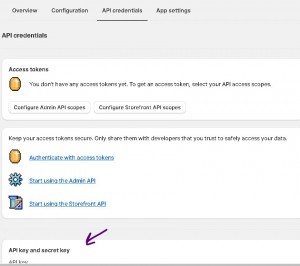
Once you have your credentials ready, I will suggest you to look for the Shopify Postman collection, you can get it from here, using thi collection you can test your request against your dev app which you build in your Shopify environment.
Now, let’s see what are the most commonly used option for integration
ISV Solution
There are many ISV solution available which we can use to integrate these application with minimum configuration.
Pros:
Simplifies integration with pre-built connectors and templates.
Offers a balance between customization and ease of use.
Cons:
Subscription costs associated with middleware services.
Limited to the capabilities provided by the middleware.
Logic Apps or Power Automate
Both of these options provide us another way to integration using low code no code approach.
Pros:
Visual designer for workflow
Existing connectors available, easy to set up.
Cons:
Requires Azure subscription, may have additional costs.
Sometimes limited complexity for advanced scenarios.
Custom API Development
This options for the technical experts who have experience in development. Using this option we can write our own integration logic for example we can use Shopify Webhooks and Azure function for integration.
Pros:
Full control over the integration process and data flow.
Can implement specific business logic tailored to unique requirements.
Cons:
Requires development expertise and time.
Ongoing maintenance and potential issues with API changes.
Now based on our requirement we can select any of the above option.
Summary
We discussed options which can help us to integration these two applications. We have different options to integrate, whether through pre-built connectors, custom API integrations, Microsoft Power Automate, Azure Logic Apps, or ISV solution, the key is to choose a solution that aligns with the organization’s specific needs and goals.
Hope it will help someone !!
Keep learning and Keep Sharing !!
