Details
In Dataverse, when we create a new table, we define a Primary Name column. This column’s value is what appears in lookup fields. For example, if I have an Account lookup in my table, it will show the Account Name, because ‘Account Name’ is the primary column for the Account table.
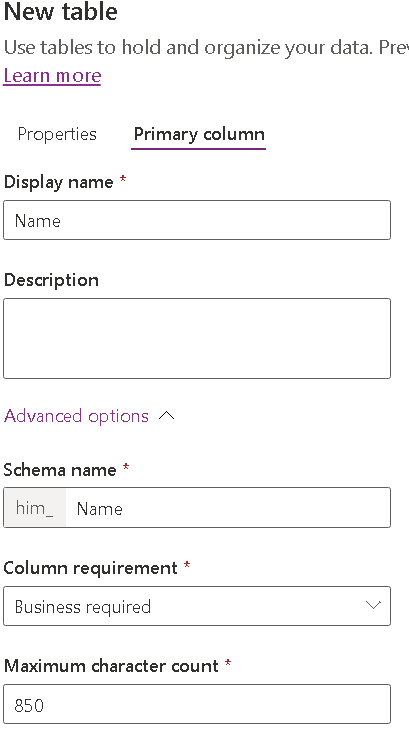
By default datatype for this column is Single line of text and earlier it was not possible to change it just like other columns after create. But now once we have created our table after that we can change data type of the primary name column to Autonumber
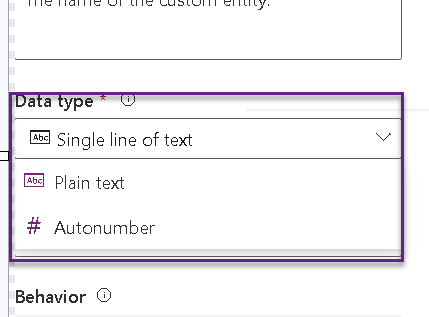
This is a very helpful feature and we can keep a unique auto number for every table. Many times when we create secondary tables we have to set this column using some combinations of other column. Now we don’t need to think about how to fill this using some logic and system can handle it automatically. And if you have worked on integrating Dataverse, with external systems like Business Central or third-party apps, a unique identifier makes mapping and tracking very easier. While setting Autonumber we can configure auto number setting according to our requirement.
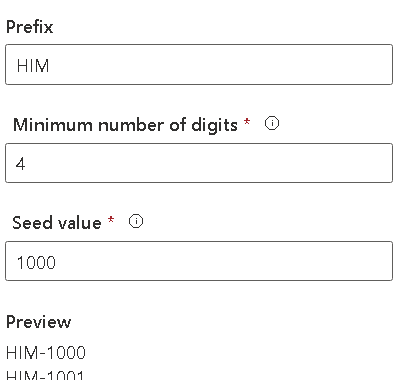
Summary
We discussed how we can change data type of primary name column once table is created, this is useful to uniquely identify column.
Hope it will help someone!!
Keep learning and Keep Sharing!!
