Today we are going to discuss another new form added in MS CRM 2013 called “Quick View Forms”. This form was initially introduced in Microsoft Dynamics CRM Online Fall 13 Service Update. Quick view forms are associated with lookup control, for example if you want to see the details of the record filled in lookup control you can open by clicking on it, but if you are interested in only key information and don’t want to open complete record, you can utilize quick view form. We can create quick view form by following below steps, In our example we have created one policy entity and have policy number lookup in contact entity, so let’s create quick view form for our policy entity:
- Navigate to Components->Entities->Policy->New->Quick View Form from your solution.
- Add key information, drag and drop required fields.
- Click on and Save and Close.
- Publish your changes.
Note:
- We have only one Tab in Quick view form.
- We can add many sections in Quick view form.
- We can also add subgrid in Quick view form.
Add Quick View Form in Target form
In our case we want to add our policy quick view form on contact entity, so let’s follow these steps.
- Navigate to Components->Entities->Contact->Contact Form from solution.
- Select section where you want to add quick view form.
- Navigate to Insert->Quick View Form from entity ribbon bar.
- Fill details regarding quick view form like below
- Click on and Save and Close .
- Publish your changes.
- Create a contact record and fill policy detail, we should be able to see key field that we added in our quick view form like below
Note:
- Quick view form will be visible only when regarding lookup will have some value.
We will continue discussing new features added in MS CRM 2013 in our upcoming posts, so stay tuned!!!

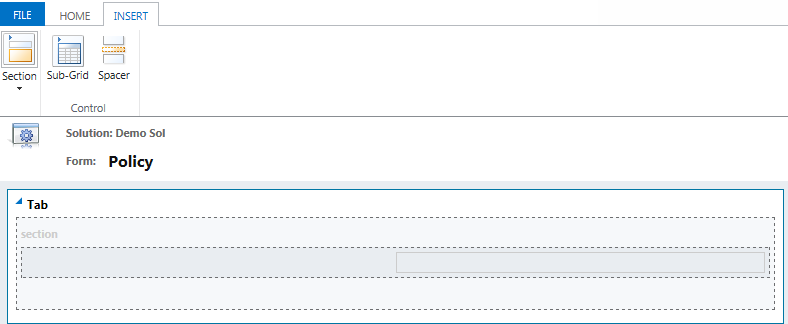


nice.. cool feature..
Very nice feature 🙂
Cant we use business rules or javascript in quick view form ?
As quick view form are readonly and just to display information, you can’t apply business rules/js/security role to quick view forms. Thanks