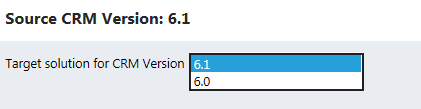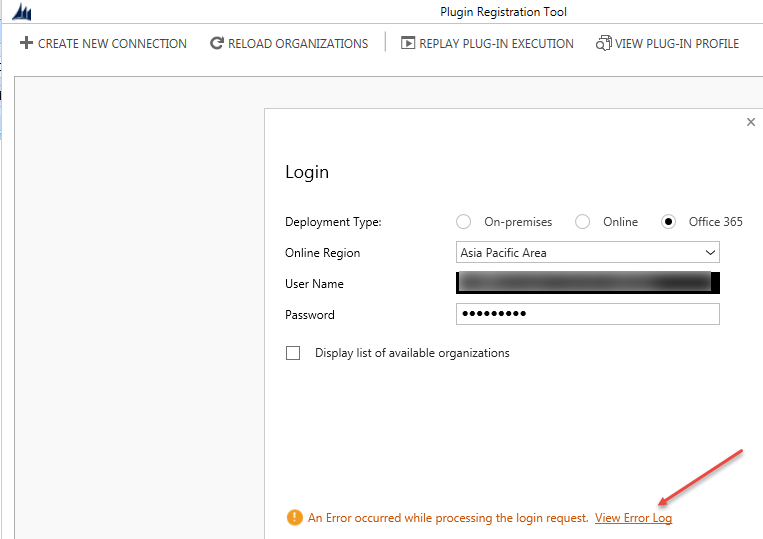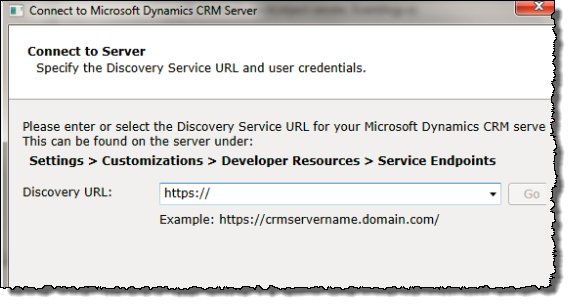Duplicate Detection are Back !!
This feature was removed from MS CRM 2013 at the time of create and update so customer started using custom solution for duplicate detection. But with latest release this feature is back with enhancement, and now this feature is also available in CRM for tablet as well.
Solution Export Version
This is another xRM feature added where you could export your solution by target specific version, for example the version can be organization dependent where you want to deploy your solution, so if you are working in older organization version but want to deploy your solution to higher version organization you can set it while exporting solution.
Updated Plug-in Registration Tool
If you will download latest MS CRM 2013 SDK, you will find registration tool under Tools folder. New UI featured UI is introduced for plug-in registration tool. Now you have options to create connection based on your deployment type like on-premise, online and office 365 organization. You don’t need to enter discover service URL now instead you just need to mention your online region if you know otherwise you could simply select don’t know.
while you are connecting, if due to some reason you are unable to connect it will create a log file instead of just displaying message, so that you can use the same log file later if required.
Xrm Tooling API
This is another xRM feature added in new release, where we have new xRM tooling assemblies available that can be leveraged to use new tooling capabilities like a new login control and new connection test control (you can find it under bin folder). For example if you are working with a windows application and want to setup a wizard to connect to Microsoft CRM, you can use these tooling api and can initiate connection wizard using below statement:
var ConnectionWizard = newConnectionDialog();
ConnectionWizard.ShowDialog();
Case Merge & hierarchies
There may be situation when two duplicate case is created for the same customer for the same support request, and now you want to merge them. Earlier merging facility was only available for account, contact and lead, but with new release you can merges cases as well. As soon as you will select two case from case view, merge command button will be visible in command bar. Also now we associate child case to it’s parent just like we can have sub account in account. We can associate up to 100 child cases.
You can refer latest MS CRM 2013 SDK for more details.
HIMBAP | Need any help in MS CRM 2013 Contact US !!