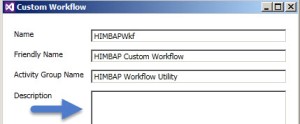We may get this error while deploying workflow assembly using Developers toolkit if we missed to fill description field while adding new Workflow Activity Class.
We can fix this error using following steps:
- Navigate to workflow project properties (Right Click on workflow project ->Select Properties)
- Select Application tab and click on Assembly Information button
- Fill information under Description field
- Build try to Deploy your solution again
But we may still get this error if RegisterFile.crmregister file is not updated automatically, so we may need to update this file manually by adding Description property like below, now we should be able to deploy our workflow solution without any issue.