While working with customization or developing solution for CRM, we first need to know the metadata of the CRM entities, that we are going to use. We can get some of the information from CRM UI, let’s take a simple example, if we want to write code to create account record and want to know fields of account entity, we can simply navigate to solution and check fields details under Fields view.
But let’s say if we want to write code to retrieve duplicaterule entity records and want to know different fields available in this entity, we can’t get this detail from CRM UI because CRM UI does not provide details for all the entities. Similarly if we want to know if any entity is customizable or not, it can be part of relationship or not, we can create or add modify entity form or not, we can’t get these details from CRM UI. But we can use metadata browser solution that comes with CRM SDK to get complete details. If you don’t have CRM SDK you can download it from here.
Once you have SDK you can extract and can import metadata browser to our CRM environment.
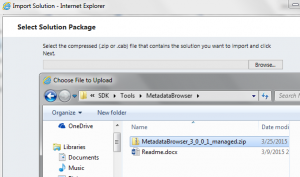
We can open metadata browser by clicking on solution and can navigate to views to see all entity details or can open view for specific entity
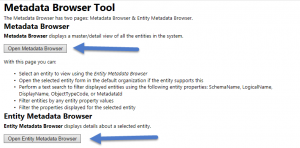
Now we can browse all entities metadata, whether they are customizable or not.
So make sure to use metadatabrowser in your dev environment next time when you are working in any CRM implementation.
Happy Codding !!

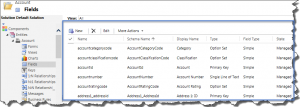
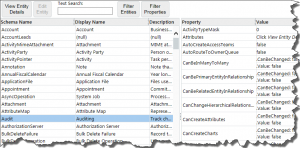
Pingback: Know your entity metadata using MetadataBrowser - Microsoft Dynamics CRM Community