Requirement
Sometimes we need to use same configuration to different Azure function app, specially while we are writing Azure Function for Dynamics 365 CE where we need similar kind of configuration details to connect to Dynamics 365 CE, let see how we can do that.
If you are new Azure Function Configuratoin, please refer this first.
Details
If we have already configuration available in existing Azure Function, we can use following steps to move these confirmation easily to another function app without creating them one by one.
1. Navigate to your existing app and click on Advanced Edit
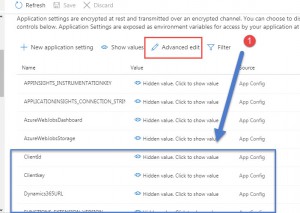
2. Copy the configuration which you want to reuse.
3. Navigate to second Azure Function app configuration and click on Advanced Edit
4. Paste and Save your changes.
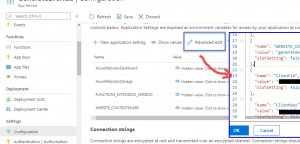
Hope it will help someone !!
Keep learning and Keep Sharing !!
