When working with Dynamics 365 Sales, it’s important to understand how currency behaves across related entities like Opportunity, Quote, Order, and Invoice. This understanding can save you from frustrating errors in the integration and data mismatches later in the sales process. Whenever you create a new sales record (for example, an Opportunity, Quote, Order, or Invoice), D365 CE automatically assigns a currency based on the parent customer linked to that record. Each sales entity in D365 CE references a Price List that defines product prices in a specific currency.
If the Price List currency does not match the currency of the parent customer, you’ll get an error message like below:
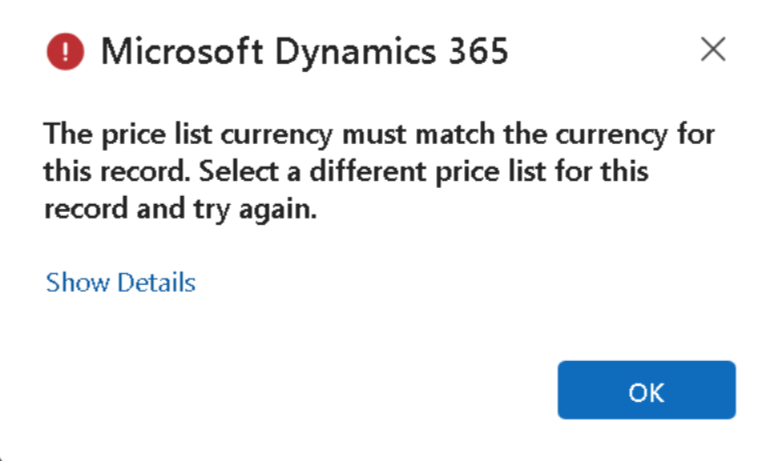
This error appears because sales entity used currency from parent customer and currency used in pricelist not matching with the currency in customer. But what when you want to setup sales entity in multiple currencies ?
In such cases, you need to explicitly set the currency on the invoice record because If you don’t, D365 CE will automatically try to use the customer’s default currency, which can result in the same currency mismatch error, for example let’s say customer have default currency as USD but you have requirement to create some invoices in EUR, in that case while creating invoice you need to make sure you are setting currency as EUR and using pricelist for EUR.
Summary
Dynamics 365 automatically assigns currency from the parent customer when creating sales records. The Price List currency must always match the record currency. To create records (like invoices) in a different currency, manually set the record’s currency first, and select a Price List in that same currency.
Hope it will help someone!!
Keep learning and Keep Sharing!!
