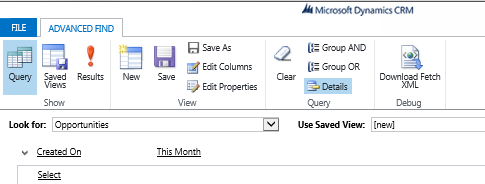Let’s take example of sales personal, while working with their sales opportunities mostly they create personal view and put their filter criteria while designing. Most of the time they use some common filtering criteria + specific filter criteria to search opportunities, and if we want to minimize their effort to put at least the common filtering criteria to advance find view, how can we accomplish this ?? The answer is to customize Opportunity’s advance find view and add our common set of filtering criteria, let’s take very simple example, we want to default a filter criteria for opportunity created current month.
We can follow below steps to implement it
- Navigate to Settings |Customization|Customize the System
- Open Advance find view from Opportunity, Components |Entities |Opportunity|View|Opportunity Advance Find View.
- Click on Edit Filter Criteria and add filter like below
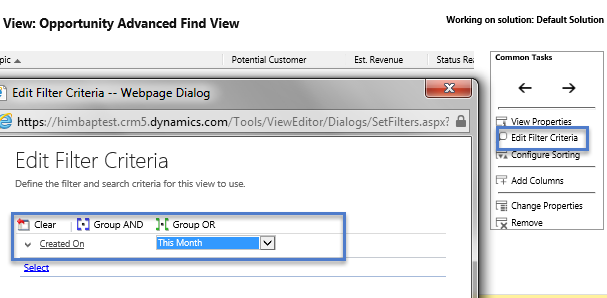
4. Click on Save and Close.
5. Publish your changes.
Now when you will try to create personal view for opportunity, you will get a default filter as created on this month.
HIMBAP | Need any help in MS CRM Contact US !!