If you want to remove credentials stored in configuration file for Microsoft Dynamics CRM SDK sample then this post is going to help you to implement that.
Requirement: Remove stored credentials from configuration file.
Solution: When you will try to run Microsoft Dynamics CRM SDK sample code first time it will ask you for credentials details like below (we are doing demo with Microsoft Dynamics CRM 2015 Online)
Once connected, it will store your credentials details in Credentials.xml file and next time when you will try to run sample again it will show you option to select existing configuration to connect to your CRM server.
We can add maximum 9 configuration, and if you want to remove any stored credentials details, you can go to C:\Users\username\AppData\Roaming\CrmServer\Credentials.xml location and can open credentials.xml file in any text editor. We can remove particular configuration or can delete all configuration based on requirement. Save your changes and now next time when you will try to run application it won’t show your that configuration details.

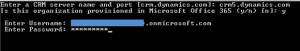
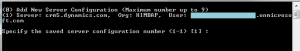
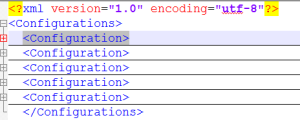
Hi, I try this crm samples but when i say yes to the second question “is this Organization provisionned … ” I get an error Unable to cast type ‘System.DirectoryServices.AccountManagement.GroupPrincipal’ to ‘System.DirectoryServices.AccountManagement.UserPrincipal’
Do you know why ?