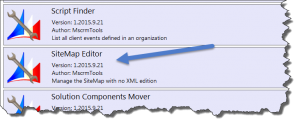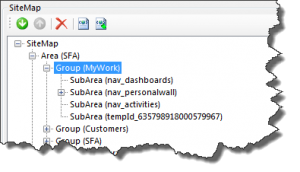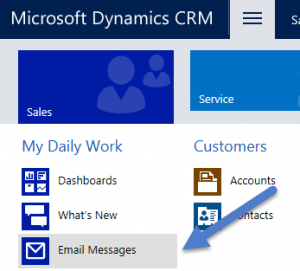If we want to access specific activity, first we need to navigate to specific module and then need to select activities sub area, for example Sales->Activities and then we can select activity view. But let’s say if your customer wants to hide all activity option and just wants to add a direct link to the activity that they are using mostly. If you have similar requirement then this post going to help you for implementing this.
Note: We can also set a My Activities as default pane using user personal settings, for specific users and they can change the view they want to see.
Requirement: Add direct link to Email activity, so that customer can access directly.
Solution: We can easily do this using SiteMap customization. We can either manually customize SiteMap or we can modify SiteMap definition using editors that is available. We are going to use SiteMap editor from XrmToolBox, you can download this tool from http://www.xrmtoolbox.com/. Once downloaded this tool follow below steps to implement our requirement.
- Right click on XrmToolBox.zip file and select Properties-Unblock it.
- Extract zip file and double click on XrmToolBox.exe to run it.
- Click on Connect to CRM->New Connection and enter your CRM details and click on GetOrgs button and select organization name from dropdown, click on Ok, in below example we are connecting to CRM online trial
Note: Server name depends on where you have created trial, crm5 represent Asia Pacific Area.
- Scroll down list of tools and select SiteMap editor.
- Click on Load SiteMap button, it will load the SiteMap of selected organization.
- Let’s say we want to add the link under Sales -> My Work group, Right click on MyWork and select Add SubArea.
- Click on Select Entity button in right hand Property section, select Email entity and click on Ok.
- Click on Save button under Properties.
- Now we can hide All Activity sub area, so right click on new_activities and select Disable, so it will hide it.
- Click on Update SiteMap button.
Refresh your CRM browser, we should be able to see a direct link in SiteMap for email entity like below:
Similarly we can do this for any activity, also now user the set this Email Message link as default pane so that when they will logged in to CRM application they will directly get email messages view by navigating to personal setting -> General tab and set Default Pan and Default Tab as Email Messages.