In our last article we discussed Xrm.WebApi create, update and delete method. In this article we are going to provide sample code for using Xrm.WebApi retrieve method.
Many times we required to setup field mapping between parent and child entities, for example let’s say we need to bring following information based on the account selected under contact entity. We can easily set these fields mapping by editing account and contact relationship. But that relationship mapping will only work when contact record is created from account entity form.
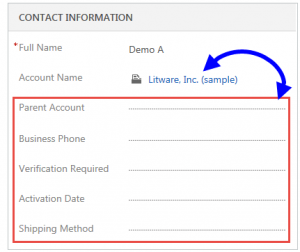
But if we are creating contact record directly relationship mapping won’t work here. So in this article we are providing sample code to implement above mapping using retrieve method.
//retrieve data based on primary entity id
function retrieveAccountDetails() {
//read lookup value
if (Xrm.Page.getAttribute("parentcustomerid").getValue() != null && Xrm.Page.getAttribute("parentcustomerid").getValue()[0].id != null) {
var accountid = Xrm.Page.getAttribute("parentcustomerid").getValue()[0].id;
//pass entity, fields, we can use expand to get related entity fields
Xrm.WebApi.retrieveRecord("account", accountid, "?$select=telephone1,new_verificationrequired,new_activationdate,address1_shippingmethodcode&$expand=parentaccountid($select=accountid,name)").then(
function success(result) {
if (result != null) {
//set text field
if (result.telephone1 != null)
Xrm.Page.getAttribute("telephone1").setValue(result.telephone1);
//set lookup field
if (result.parentaccountid != null) {
var object = new Array();
object[0] = new Object();
object[0].id = result.parentaccountid.id;
object[0].name = result.parentaccountid.name;
object[0].entityType = "account";
Xrm.Page.getAttribute("new_parentaccount").setValue(object);
}
//set two optionset
if (result.new_verificationrequired != null)
Xrm.Page.getAttribute("new_verificationrequired").setValue(result.new_verificationrequired);
//set date field
if (result.new_activationdate != null)
Xrm.Page.getAttribute("new_activationdate").setValue(new Date(result["new_activationdate@OData.Community.Display.V1.FormattedValue"]));
//set optionset field
if (result.address1_shippingmethodcode != null)
Xrm.Page.getAttribute("address1_shippingmethodcode").setValue(result.address1_shippingmethodcode);
}
},
function(error) {
alert(error.message);
}
);
}
}
Above code can be modified based on required fields that we want to fetch from the parent entity and can call above function on onChange of the lookup field for parent entity, for example in above scenario it can be used on onchange of parentcustomerid lookup field.
Stay Tuned for more Dynamics 365 Sample code !!

While using this method from my HTML page, I am getting error like “jqueryApi is not defined”. Although it is working fine in CRM form?
Hello Kartik, you need to refer Xrm.WebAPi in html web resource using parent.Xrm.WebApi, please check our earlier post: https://himbap.com/blog/?p=2852
Thanks
In my case, the HTML page is not on the entity form. It is opening from the application ribbon. so parent is not working in my case.
Should we set the mapped fields read-only?
Yes, you can, depending on the requirements.
Thanks, really helped me to solve a requirement. Keep up the good work!