Recently I setup Azure SQL Server from Azure portal UI and I wanted to access it from outside so I configured all required steps so that it is accessible remotely like following screen:
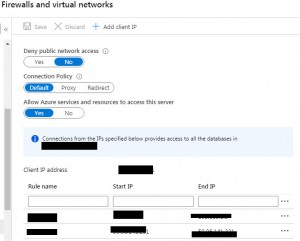
but still I was getting following error while trying to connect to Azure SQL Server from my machine:
Cannot connect to your Azure SQL DB logical server/Azure SQL MI server, exception: Cannot open server “…..” requested by the login. The login failed.”
While troubleshooting this issues, luckily I found this post
Based on this post if you are getting this error, you can suffix @YourSQLServerName in your user name.
For example suppose I am trying to access devssisdbserver.database.windows.net using following User: dev@himbap.com and getting above error.
So to resolve this issue I have to suffix my sqlserver name after the user name, so I tried using
dev@himbap.com@devssisdbserver and it worked !
Hope it will help someone !!
