If you are building a product using MS CRM 2011 as a platform,you can use solution to package your product, and if you want to develop a page
about your product details and features you can add a configuration page in your solution.
Solution in MS CRM 2011 allows you to add a configuration page where you can provide details about the solution, and adding configuration
page is pretty simple, you just need to follow below steps
- Create a HTML page for your solution.
- Add a HTML webresource and upload that HTML page.
3. Save and publish webresource.
4. Select Information, and set configuration page.
5. Save your solution now you can see your
configuration page like below.
Enjoy !!!

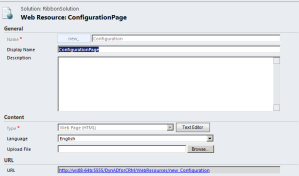
Pingback: Step By Step Adding Configuration Page in Solution MS CRM 2011 Part -2 « Mahender Pal