If your organization is updated with Microsoft CRM 2011 rollup then you can use Skype or Lync to connect to your customer. You can select your option from Settings->System->Administration.
To use this functionality you need:-
- Skype or Lync installed on your machine.
- Prefix country code and area code before the contact number of customer.
Once you have contact number entered for your customers you can click on phone number directly and it will ask you for confirmation, once you will allow Skype will start calling that number.

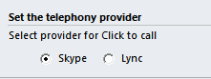

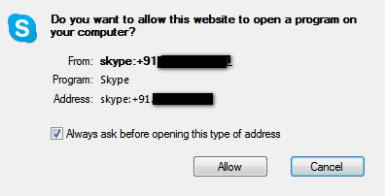
Can we have additional service providers?
Microsoft have provided these option only at this point OOB, maybe we will some more in near future, but you can use custom addons available for telephonic integration if required.
Gr8 !!!