While working on opportunity, we want to monitor closely all the changes happening in opportunity, for example when Probability value has changed, when opportunity rating is changed etc, maybe we also want to notify the sales manager about these changes with details. Let’s use an example of Opportunity rating, OOB opportunity rating field contains three options:
- Hot
- Warm
- Cold
We can also modify this field if required to fulfill business requirement, so let say when opportunity rating is changed we want to notify our company sales manager with the following very simple information:
Rating for Opportunity has been updated
Previous Rating : <<Old Rating>>
New Rating : <<New Rating>>
We can simply set up an asyn workflow to send notification on changes of rating, but to capture old value of the rating, we need to create a custom field to hold this value for us and create a real time workflow to get old value form rating field. Following are the steps to complete this requirement.
Let’s first create custom field in opportunity entity
- Browse MS CRM 2013 Application and navigate to Settings
- Navigate to Customization | Customize the System
- Navigate to Components | Opportunity |Fields | New
- Create a field text field for old rating
- Place this field over Opportunity form.
- Save and Publish your changes
Let’s now setup our asyn workflow to send notification. Following are the steps to create asyn workflow
- Navigate to Settings | Processes | New
- Use following properties
- Process Name: Send Notification
- Category: Workflow
- Entity: Opportunity
- Make sure “Run this workflow in the background (recommended)” is selected
- Configure to run workflow as Child (select “As a child process”)
- Click on Add Step and select Send email option from drop down
- Click on Set Properties and configure your email like following
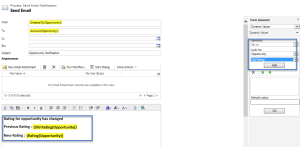 You need to get Rating and old rating value from Form Assistant like above. Finally your workflow should look like below
You need to get Rating and old rating value from Form Assistant like above. Finally your workflow should look like below
- Activate your process.
Now let’s setup a Real time workflow to capture old value before change. Following are the steps to setup workflow
- Navigate to Settings | Processes| New
- Navigate to Settings | Processes| New
- Use following properties
- Process Name: Capture Old Value
- Category: Workflow
- Entity: Opportunity
- Make sure to uncheck “Run this workflow in the background (Recommended)” option
- Click Ok
- Configure your Syn workflow using following properties
- Scope: Organization
- Start when: Before
- Record fields changes: Check this (select rating field using Select button)
- Click on Add Step and select Update option
- Click on Set Properties and set old rating field like following screen
- Click on Save and Close
- Click on Add Step and select Start child workflow
- Select your workflow that is created in earlier step
- Finally it should look like following
- Activate your workflow
Open any opportunity record and try to change rating value then hit Save, you should be able to see old rating value in old rating field.
HIMBAP | Need any help in Microsoft CRM 2013 Contact US !!


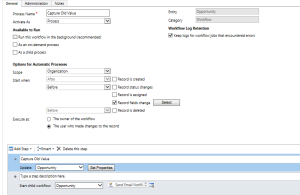
I think before option is not available in 2015