Introduction
Sometime we want to update the account associated to the opportunity, for example let’s say if opportunity status is changed to won, we want to update some of the attributes in the account record. This post is quick tip about doing these changes.
Requirement
Change Relationship type of the account to Customer when opportunity status changes to WON.
Solution
This can be done using different options but the easiest option is to use Workflow. We can use following steps to update account.
Let’s say we one following account and currently relationship type is set to prospect.
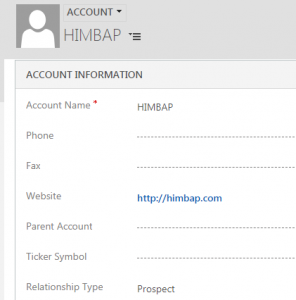
And we have one opportunity for this account and now let’s create our workflow. Navigate to Settings->Processes->New and select details like following
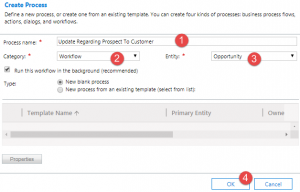
Now we want to run our workflow for everyone and on status changes only so configure scope and start when like following
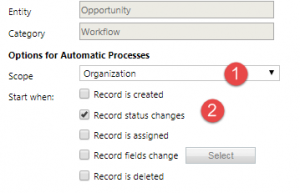
Next we want to check if status changed to Won only, because we only want to run our workflow for won opportunity. So click Add Step and add Check Condition, we need to configure it like following
![]()
Now select the row under condition and click on Add Step again and add Update Record step. Next select Account under drop down and click on Set Properties button to update account field. We want to change Relationship Type so select relationship type and change it to Customer.
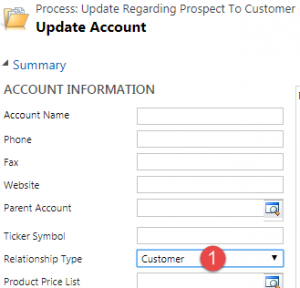
Finally activate workflow, that’s all we need to do. Now when opportunity status will change to Won, regarding account will be updated to Customer.
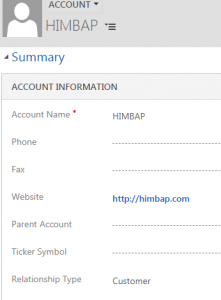
We can further put condition to check if relationship is different earlier and we want to make sure to only change if relationship type is set to specific.
Hope it will help someone !!
