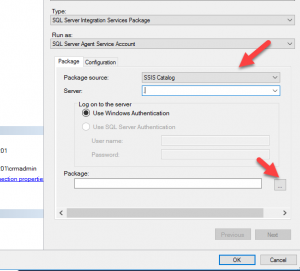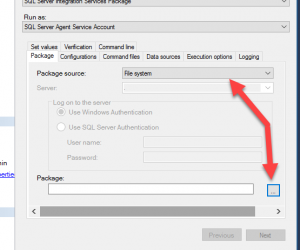Issue
Recently I was working on scheduling SSIS packages developed using Kingswaysoft toolkit for Dynamics 365 CRM, while testing my job I encountered following error:
“Source: Data Flow Task Dynamics CRM Destination [11] Description: The runtime connection manager with the ID “{…}” cannot be found. Verify that the connection manager collection has a connection manager with that ID..”
Solution
Based on the error message, it seems while running it’s not able to connect or find the connection manager which is used to setup connection with Dynamics 365 CE organization. As I have copied this project from different machine, I thought there may be some issue in the connection manager so I recreated connection with Dynamics 365 CE but that did not helped.
I tried to search if someone else having the same issue but I did not get much help, finally after troubleshooting I thought of reaching KingswaySoft Team and they are very good in providing support. Finally we solved this issue with the help of their support team. Let’s see what was the reason for this issue.
While creating SSIS packages, we can setup connection individually for the SSIS package like below
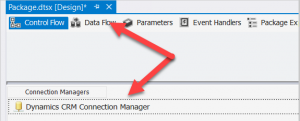
Or can create shared connection manager under Connection Managers like below
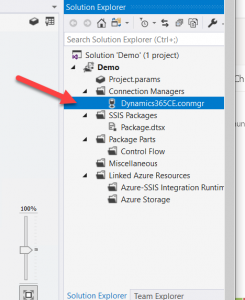
Now depending on which option you selected you need to select scheduling options for your SSIS packages. If you are using shared connection manager then you need to deploy your complete project to integration service catalog and while scheduling your packages you need to select from your catalog
And if you have used individual connection manager for your SSIS packages then you need to select file system and need to select SSIS packages location like below
In my case I was using shared connection manager but I was trying to deploy individual SSIS package using file system and got this error.
Summary
We learned how depending on you have used connection manager, we need to deploy and schedule packages.
Hope it will help someone!
Keep learning, Keep sharing !!