Issue
Recently we faced date issue while sending invoice data from Dynamics 365 to Business Central.
Details
We have implemented Dynamics 365 and Business Central integration using KingswaySoft toolkit. While testing invoice details created in Business central, we found issue with the date, it was one day behind the CRM date sent to BC. Earlier same SSIS packages with Azure Data Factor and it was working file without any date issue but when we moved these packages to Azure VM, this issue started.
In CRM, date time behavior is User Local

While troubleshooting we tried different option but finally we solved this issue using Time Zone Conversion component from KingswaySoft
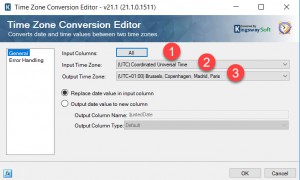
In this dialog under Input Columns we selected our date field. As this integration was done for the European region so we converted time zone from UTC to UTC+01:00.
After these changes date started moving correctly to BC!
So in case you are facing same issue, use Time Zone Conversion component to solve it.
Hope it will help someone !!
Keep learning and Keep Sharing !!

I think you will get in trouble when the extra hour for daylight saving is coming (summer-winter time)
Thank you for your comment, I have seen that issue when we hard code offset but in this case the component is already taking care of the offset, but if you faced such issue after using this component, please share more details. Thank you!
Pingback: Timezone conversion Issue in CRM to BC integration - Microsoft Dynamics CRM Community