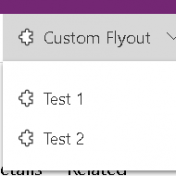Hiding Subreport Text box in Main Report
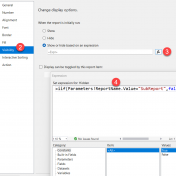
Requirement As a SQL Server Reporting Services (SSRS) developer, you often encounter scenarios where you need to customize the visibility of elements like text boxes within subreports based on certain parameters. This kind of dynamic behavior enhances the user experience and ensures that reports are tailored to specific requirements. In this blog post, we’ll explore how to hide a textbox… Read more »