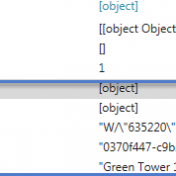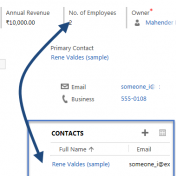In our earlier post we discussed how we can fetch data using retrieve and retrievemultiple request. We demonstrated how we can include different fields from primary entity. In this post we are going to discuss how we can fetch additional information (formatted values) and related entity properties. In our retrieve example we included single valued navigation property using _navigationpropertyname_value which returns… Read more »
In our last post we provided sample code to write retrieve method using Web API. Retrieve methods brings data based on the primary key, so we just need to pass primary key of specific entity record whose data we want to bring and obviously it always returns single record. In this post we are going to provide sample code for… Read more »
In our earlier post, we discussed getValue and KeyPress methods introduced in CRM 2016, in this post we are going to discuss AutoComplete methods. Below two methods are added to implementing auto complete feature to text fields: • showAutoComplete • hideAutoComplete showAutoComplete– This method allows us to show list of possible values as dropdown to add auto complete feature to… Read more »
Microsoft Dynamics CRM 2015 Update 1 introduced a very nice feature, “Themes” , which allows us to add colors to different below component in supported way. We can access theme by navigating Settings->Customizations-> Themes. There is one default read only, out of the box theme available in every CRM deployment. We can’t do any modification to this theme but we… Read more »
Very common question that we face in Microsoft Dynamics CRM community forums, “How to get started with Dynamics CRM?” Personally I feel that Microsoft Dynamics CRM is always a very hot topics in .Net developers and it totally make sense because after putting little more efforts you can add a new skill to your resume and can increase your career… Read more »
Sometime you may require to retrieve duplicate detection rules using CRM SDK, this post will help you to write code to get duplicate detection rule. Let’s take an example we want to retrieve all the duplicate detection rules based on the entity name, if you will navigate to Settings-> Data Management -> Duplicate Detection Rules, you will see duplicate detection… Read more »
If you want to remove credentials stored in configuration file for Microsoft Dynamics CRM SDK sample then this post is going to help you to implement that. Requirement: Remove stored credentials from configuration file. Solution: When you will try to run Microsoft Dynamics CRM SDK sample code first time it will ask you for credentials details like below (we are… Read more »
In this blog we will provide step by step process to call your java script function from command button. We are using RibbonWorkbench editor to create command button. You can download RibbonWorkbench tool from here and import it your crm organization by navigating Settings->Solutions->Import. Let’s first add our demo java script function, use following steps: Create a solution by navigating Settings->Solutions->New and using following… Read more »
This is our second post to “Allow to use Credentials for Email Processing” field under mailbox, please check our earlier post for first option. In this post we are going to discuss another workaround to enable this option by adding a register key, we can add register key manually or can use power shell command to add registry key for us. Following… Read more »
After creating CRM environment, now it’s time to start our development.Sometime we need to implement some new functionality in CRM that CRM does not provide OOB. Then crm customization and development comes in picture, so basically we can say that CRM development is a result of our CRM Extension plan. Dynamics CRM is a highly extendable application, we can extend it… Read more »