In our last post we explained how we can hide ribbon button on MS CRM 2011 entity form manually by modifying ribbon xml, in this post we are going to explain how this can be implemented using ribbon editors addon available in market.
We are going to use Ribbon Workbench for CRM 2011 for this demo, so let’s start:
Step1: Create new solution and add your entity in that.
Step2: Download Ribbon Workbench for CRM 2011 from http://ribbonworkbench.uservoice.com/knowledgebase/articles/80806-download-ribbon-workbench-for-crm-2011
Step3: Navigate to Settings->Solutions->Import and Import this solution in your MS CRM 2011 organization.
Step4: Double click on Solution after it is imported.
Step5: It will ask you to select your solution, select solution that you have created in Step1.
Step6: Select Form from dropdown box.
Step7: Right Click on button that you want to hide (we are hiding Save & New)
Step8: Publish your changes.
Now you should not be able to see this button in lead entity form.
Himbap | Need any help in customization Contact US !!

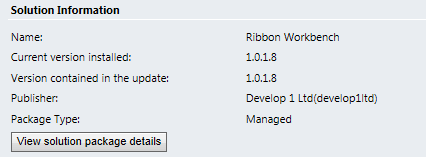


can u pls tell me how to fetch related entities in mscrm based on the seletion of metadataid or primary entity.
Did you check my javascript sample to get data from related entity using primary entity ??
yes checked the your sample,actually my requirement was i have one dropdown it will list all entities name,when i select one entity name from first dropdown based on that i need to populate related entities name in second dropdown,for example : if you select account entity from first dropdown based on the selection i will contact,address name in second dropdown,can you please help me to solve this issue.
I tried to add new custom ribbon button in Account entity (system default entity) which I had customized as per business requirement. I would like to add “New Application” button on the form, I don’t know why it is not working. I does not display anymore. I have used workbench 2013 for dynamic crm 2013. Anybody can help me in this point?
Thanks
Bishnu