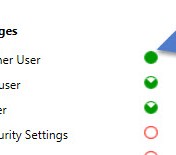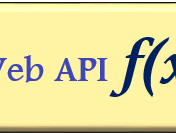In this article we are going to provide sample code for impersonating user using Web API in Dynamics CRM 2016. Impersonation is a process where user A can execute some business logic on behalf of user B. To use impersonation both user should have privilege to perform the action. For example if user A wants to impersonate user B while… Read more »
Recently Microsoft published one excellent portal to showcase Dynamics CRM roadmap, this is very useful portal for every type of CRM users. If you are CRM developers you will get to know what are the fixes and new enhancement you will be getting very soon which can help you in your development. This is specially very helpful if you are an… Read more »
In our last web API articles, we discussed about using web API actions, today we are going to discuss about calling our custom actions using web API. If you are new to action you can refer this KB to know about actions. Let’s take a scenario that we want to design one action for our custom event entity to approve… Read more »
I saw one question in CRM community forum today where user was looking for help to use PickFromQueue message, so I thought of writing sample code for the same, so that it can help others as well. Let’s first understand the message, why we need it. As name suggests this message is used to pick item from queue and used… Read more »
We can associate activities with entity records even though they are closed (in inactive state) because CRM setup 1:N relationship with activity and other activities related entities if Activities checkbox is selected under entity definition. But let’s say we have business requirement to stop this behavior. There is no out of the box setting to disable it, but we can… Read more »
In our last Web API article we discussed about Web API functions, if you have not checked it yet, click here to know about web api functions. Today we are going to discuss about Web API actions. Similarly to function actions are also reusable piece of code and can bound or unbound. There are list of pre define actions, which… Read more »
Did you get a request to setup CRM demo with email integration enabled and looking for steps to setup the same?? if yes this article is going to help you for sure. This is a common ask when you are working in pre sales. This article will provide basic steps required to set CRM online demo and using email integration…. Read more »
You may get this error while accessing your IFD deployment if you recently changed your ADFS service account password. To resolve this issue, you can follow below steps: Start Internet Information Services Manager and select applications pools. Select ADFS app service pool and click on Advanced Settings under Actions from right hand navigation. Click on Identity ellipse (…) under Generate Process… Read more »
In our last article we discussed about standard functions, today we are going to discuss Query Function. These functions are basically conditional operators, so there is conditional operator corresponding to every query function. we can get complete list of query function reference from here. We can use these functions similar to standard function, but we just need to make sure… Read more »
If you are developer, you should be familiar with functions. It is a reusable piece of code which can be used to perform different operation based on their definition. CRM 2016 introduced Web API function which can be used to perform different CRM operations. Following are the two functions available in Web API: • Function • Query Function In this… Read more »