Change “The form could not be submitted..” message in Dynamics 365 Portal
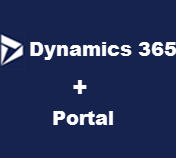
In my earlier article, we discussed how to implement custom javascript validation message, now let’s say we want to change the title of the validator. So first thing I tried to check it’s element using inspect. And used following code But even though this label was changed, but validator title was same Then I tried following code, in console And… Read more »

