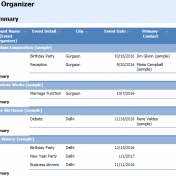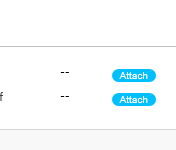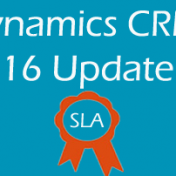In this article we going to provide you quick 5 steps that you can use to debug your CRM online plugin. Let say we are working with CRM online plugin and getting some error in our plugin, now we want to troubleshoot our plug-in by debugging it. Before jumping into steps, here is what we are assuming: You are connected… Read more »
Are you new to Microsoft Dynamics CRM and looking to get started with Microsoft Dynamics CRM 2016 Asynchronous Workflows? than join us on Friday 4 Nov at 8 PM IST for Free Webinar: Agenda 1. Introduction to Asynchronous workflow 2. Using Workflow Designer 3. Configure workflow start options 4. Using workflow Steps 5. Demo 6. Q & A You can… Read more »
In this article we are going to discuss different types of lookup controls in Dynamics CRM 2016 and their uses. Before jumping in to this discussion let’s first understand what is lookup control?? Lookup is a special input type control which allows us to select value from an existing list. In Dynamics CRM, lookup represent an association with entity, it… Read more »
In our earlier article we explained different options for writing custom reports for Dynamics CRM. In this article we will demonstrate writing reports using out of the box Report Wizard. So let’s start. Requirement: We have one custom entity event which stores details about events like event budget, event organizer, primary contact, event city and date. We want to write… Read more »
Microsoft Dynamics CRM provides 54 out of the box reports. These include reports for all the modules like sales, marketing and service as well as it includes monitoring report for example user summery. Most of these reports can fulfill our business requirement but some time we need to write custom reports or need to modify existing reports. In this article… Read more »
Did you ever get a requirement to add html button on entity form?? If yes this post will help you to implement this requirement. Let’s say we are building a registration form in CRM and we need to provide buttons to add attachment for ID proofs. Let’s see how we can do this 🙂 We mainly have two high level… Read more »
We recently encountered this error, while working on an existing CRM 2011 custom workflow to make it ready for CRM 2016 online. First we tested this workflow on CRM 2016 non-sandbox mode and it was working fine. But when we tried to deploy this workflow on sandbox mode we started getting following error: “System.Runtime.Serialization.SerializationException: Microsoft Dynamics CRM has experienced an… Read more »
So finally customer data type is available in Dynamics CRM 2016, let’s see how it can be useful in your next CRM Implementation. In Dynamics CRM customer information can be stored using two entities Account and Contact. Generally account is used to represent a company whereas contact is used to represent individual clients or a point of contact from some… Read more »
In our earlier article we discussed how to create SLA and SLA items for account entity. Now in this article we will see how to use SLA for customer document verification. To work with SLA, we need to use timer control which provides us different option to evaluate SLA. We can configure different criteria which will display indication of warning,… Read more »
After release of Dynamics CRM 2016 update 1, we can now enable SLA for other custom and system entities as well. We can enable SLA using Enable for SLA option under entity definition like below for custom and specific system entities: Following are the list of additional system entities apart from case where we can enable SLA: Let’s implement a… Read more »