If you have worked with earlier versions of Dynamics CRM, you might have faced common ask from your clients to customize social pane to sort activity based on createdon date or any other date apart from modifiedon, which was the only option available. But before Dynamics 365 there was no way to do this, as we can’t do any customization in social pane and there was no configuration option as well.
Ok, if we are thinking, can we customize it now, unfortunately the answer is still no. But we have a good news, although we can’t customize social pane but at least we got a new feature in Dynamics 365 to sort activity list. You will notice in social pane now we have sort button like following:
Not only we have this sorting option available but we can also configure sorting field based on our requirement. We can change this property from form editor by setting social pane properties. We can double click on on social pane and configuring Data fields under Activity Wall like following:
Further we can configure default sorting option using Order by drop down. Make sure to save and publish your changes to see result.

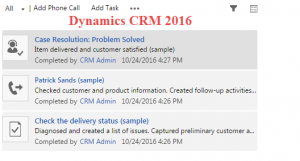
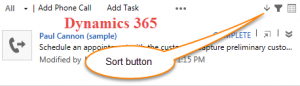
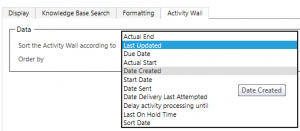
Pingback: Social Pane enhancements in Dynamics 365 - Microsoft Dynamics CRM Community
Hi I’m using a social pane.
Phone calls are the only type of an activity which is not showing description in the activity tab at the social pane.
It is showing only subject and owners of activity. Can you help me?