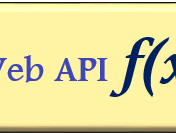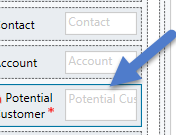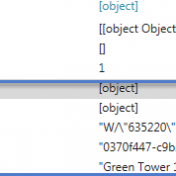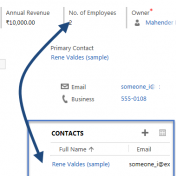Recently Microsoft published one excellent portal to showcase Dynamics CRM roadmap, this is very useful portal for every type of CRM users. If you are CRM developers you will get to know what are the fixes and new enhancement you will be getting very soon which can help you in your development. This is specially very helpful if you are an… Read more »
In our last web API articles, we discussed about using web API actions, today we are going to discuss about calling our custom actions using web API. If you are new to action you can refer this KB to know about actions. Let’s take a scenario that we want to design one action for our custom event entity to approve… Read more »
I saw one question in CRM community forum today where user was looking for help to use PickFromQueue message, so I thought of writing sample code for the same, so that it can help others as well. Let’s first understand the message, why we need it. As name suggests this message is used to pick item from queue and used… Read more »
In our last Web API article we discussed about Web API functions, if you have not checked it yet, click here to know about web api functions. Today we are going to discuss about Web API actions. Similarly to function actions are also reusable piece of code and can bound or unbound. There are list of pre define actions, which… Read more »
If you are developer, you should be familiar with functions. It is a reusable piece of code which can be used to perform different operation based on their definition. CRM 2016 introduced Web API function which can be used to perform different CRM operations. Following are the two functions available in Web API: • Function • Query Function In this… Read more »
In this post we are going to discuss about removing potential customer lookup field from opportunity form. Starting from CRM 2013, potential customer field was removed from opportunity form and individual account and contact lookup were added to opportunity form to set opportunity customer, but if we added by mistake potential customer field added to opportunity form, then we can’t… Read more »
In our earlier post we discussed how we can fetch data using retrieve and retrievemultiple request. We demonstrated how we can include different fields from primary entity. In this post we are going to discuss how we can fetch additional information (formatted values) and related entity properties. In our retrieve example we included single valued navigation property using _navigationpropertyname_value which returns… Read more »
In our last post we provided sample code to write retrieve method using Web API. Retrieve methods brings data based on the primary key, so we just need to pass primary key of specific entity record whose data we want to bring and obviously it always returns single record. In this post we are going to provide sample code for… Read more »
In our earlier post, we discussed getValue and KeyPress methods introduced in CRM 2016, in this post we are going to discuss AutoComplete methods. Below two methods are added to implementing auto complete feature to text fields: • showAutoComplete • hideAutoComplete showAutoComplete– This method allows us to show list of possible values as dropdown to add auto complete feature to… Read more »
Microsoft Dynamics CRM 2015 Update 1 introduced a very nice feature, “Themes” , which allows us to add colors to different below component in supported way. We can access theme by navigating Settings->Customizations-> Themes. There is one default read only, out of the box theme available in every CRM deployment. We can’t do any modification to this theme but we… Read more »