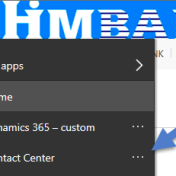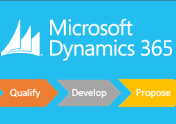While working with Emails when legacy form rendering is enabled, I found one bug in Dynamics 365 which blanks From field and locks Regarding field as soon as email changes is saved on Received emails. This bug can be reproduced using following steps: Let say we have one queue configured, our sales team sent one email to this queue, you… Read more »
Requirement: – Let’s say we have one entity with good amount of custom fields and we have developed a web resource for main form. Many of the fields have onchange event associated with them. Now we got new requirement where we need to implement similar kind of form with some new functionality for different type of users and some of… Read more »
We have written couple of articles about using Web API, which is a new way to work with Dynamics CRM 2016 and Dynamics 365/CRM data and metadata. Web API implements OData V4 and can be used for any operation that we can be done using organization service. If you are new to Web API following index can help you in… Read more »
Join us on 18 Feb 2017 for free webinar on Dynamics 365 Solutions. In this webinar we are going to discuss following topics: 1. Understanding Dynamics 365 Solutions 2. Working with Publishers 3. Adding components to Solution 4. Managed vs Unmanaged solution 5. Export/Import solution 6. Q & A You can find registration details here
Dynamics 365 provides different individual apps for various functionality compared to earlier versions where we had complete application to fulfill specific business needs. We may simply start with Dynamics 365 for Sales app or any other app based on our initial requirement and can add apps if and when required. Now we do have a dedicated app store, you can… Read more »
Recently we hosted a free webinar on Dynamics 365 Business Rules. During webinar, there was one question regarding server side execution of the business rule: “Will it execute during create request”? And I answered it depends. If you are setting any field which has business rule associated with it, it will fire, but if you are not using that field… Read more »
In our earlier article we started discussing about notification in Dynamics 365, in this article we are going to discuss some new notification method which was introduced in Dynamics 365. So let’s discuss this new method. This method provides similar functionality like recommendation action in business rule, if you are new to business rule check our following articles related to… Read more »
Dynamics 365 provides different ways to implement client side notifications, we can implement them in different level. In this article we are going to provide different methods which can be used to work with notifications. setNotification This method is used to work with individual control over entity form. We can make use of this method to implement our client side… Read more »
If you have worked with earlier versions of Dynamics CRM, you might have faced common ask from your clients to customize social pane to sort activity based on createdon date or any other date apart from modifiedon, which was the only option available. But before Dynamics 365 there was no way to do this, as we can’t do any customization in… Read more »
This is article is part of our new Dynamics 365 features series. In this article we are going to discuss new enhancements in Business Process Flow. Business process flow is one of the process category that we can use to automate our business related activities. Business process flow is different from other processes in terms of the visualization. It visually… Read more »