Dynamics 365 provides different individual apps for various functionality compared to earlier versions where we had complete application to fulfill specific business needs.
We may simply start with Dynamics 365 for Sales app or any other app based on our initial requirement and can add apps if and when required. Now we do have a dedicated app store, you can refer more details here in our earlier article.
We can see all our the apps that we are using under My Apps:
Now let’s say we want to design our own custom app, where we want to combine a logical grouping of existing entities. Let’s suppose we want to create a custom app called Contact Center where we want to manage customer contacts. We use following steps to create our custom app:
1. Navigate to Settings->Solutions->New
2. Let’s name our solution as Contact Center and setup your publishers and other required fields
3. If you want to use custom image for your app, create image web resource first, we also change it later on.
4. Click on New under Apps:
5. Enter required details under App designer like following and click on Done button (We are using custom image here)
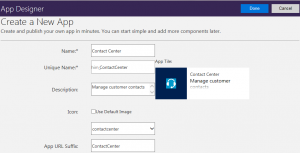
6. Click on Site Map to configure Site Map for our custom app under App designer.
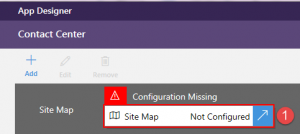
7. We can configure Area and sub area properties using Property tab from right hand section.
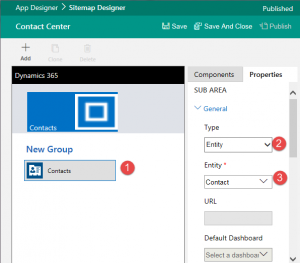
9. We can add more Site Map components like Area, Group and Subarea using Add button on top.
10. Click on Save and Close button.
11. We can configure other components of our app by selecting them for example which dashboard you want to show there, entity forms, view etc.
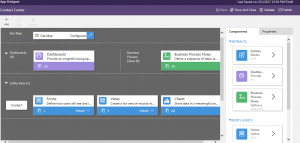
12. Once we are done with app design, click on Publish button to publish our app.
Now press F5 to refresh Dynamics 365 and now we should be able to see our custom app under My apps like following:
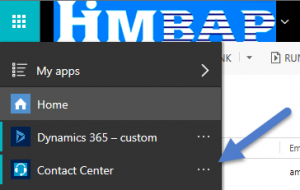
If later on we want to do any changes to our custom app for example adding additional component, deleting app, we can edit it under our custom solution.
Stay tuned for more Dynamics 365 updates !!


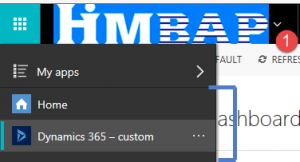
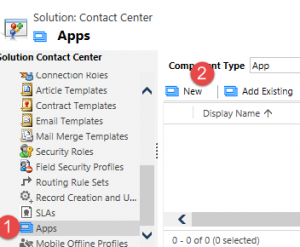
Pingback: Design custom app using Dynamics 365 - Microsoft Dynamics CRM Community