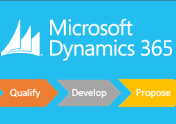If you have worked with earlier versions of Dynamics CRM, you might have faced common ask from your clients to customize social pane to sort activity based on createdon date or any other date apart from modifiedon, which was the only option available. But before Dynamics 365 there was no way to do this, as we can’t do any customization in… Read more »
This is article is part of our new Dynamics 365 features series. In this article we are going to discuss new enhancements in Business Process Flow. Business process flow is one of the process category that we can use to automate our business related activities. Business process flow is different from other processes in terms of the visualization. It visually… Read more »
Sometime back Microsoft introduced Microsoft Appsource where you can find all the apps from Microsoft and other vendors. We can purchase or use trial apps from Appsource. In this article we will demonstrate how we can add app to our Dynamics 365. We are using Dynamics 365 trial. Let’s say while setting up Dynamics 365 trial, we have not selected… Read more »
Dynamics 365 released some new enhancements to Web API. If you are new to Web API, we will suggest you to refer our earlier articles for Web API. In this release create and update Web API requests are enhanced to return entity object after record created or updated. Let’s understand this enhancement using following create request example. Let say we… Read more »
Business rules was initially released in Dynamics 2013 and after that we got improvements in these. If you are new to business rule you can refer our earlier article for business rules. Now let’s discuss what is new in Dynamics 365 for business rules. Completely New Designer Dynamics 365 replaced business rule designer with completely new look and feel. The… Read more »
In our last article we started discussing Editable grid and we are continuing discussing some more features of editable grid here. So let’s start !! We discussed how to configure editable grid for views, similarly we can also apply editable grids to sub grid and perform inline editing. And once our changes published we can do inline editing in sub grids… Read more »
With the release of Dynamics 365, now we have editable grid available out of the box, so no need to buy any custom add-on for inline editing. We can enable editable grid to views as well as to sub grids. We can add editable grid controls to all the entities which fulfill following condition: All the entities which is customizable… Read more »
Are you new to Dynamics 365/CRM and want to setup a quick trial? if yes, this article will help you. In this article we are going to provide quick steps to setup your Dynamics 365 trial, so let’s get started!! 1. Click here and enter basic details after entering your country. 2. Create user id for your organization and click… Read more »