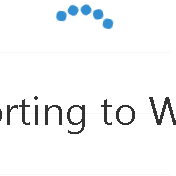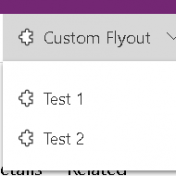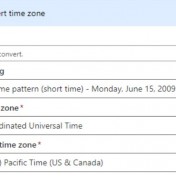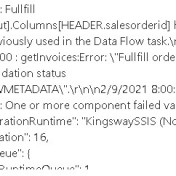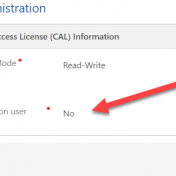Problem While working with Switch control in Power Automate, if the field used in the switch control is blank we will get this error:- “It is of type ‘Null’ but is expected to be a value of type ‘String, Integer” I am going to share one possible way of handling which I used, if you have a better way please… Read more »
Issue Recently I was working on scheduling SSIS packages developed using Kingswaysoft toolkit for Dynamics 365 CRM, while testing my job I encountered following error: “Source: Data Flow Task Dynamics CRM Destination [11] Description: The runtime connection manager with the ID “{…}” cannot be found. Verify that the connection manager collection has a connection manager with that ID..” Solution Based on the error message, it… Read more »
Requirement Create appointments for customers using Canvas app and display existing appointments in gallery control. Details We are going to create a sample canvas app where we will have two screen in first screen we will be displaying existing appointments and we will use second screen to create new appointment so let see how we can do that. You need… Read more »
Requirement Recently we got one requirement where we wanted to get global option set values to show it over html page, I faced one issue of not getting all the option set after changing global option set. In this post I am going to share trick how to fix it, if you have same requirement this will help you. Details… Read more »
Requirement We got one requirement where we wanted to download Word Document based on the word template after validating some conditions. I am going to share sample code which can be used to download word document based on the template name. Solution We create a flyout button similar to existing word template flyout and hide out of the box flyout… Read more »
Requirement Add a custom Flyout menu with buttons and identify which button is clicked. Solution Sometimes we need to add a custom flyout ribbon button and need to write code depending on the button which is clicked. Normally that is done using menu, but I will be adding button to flyout and using command there to perform action. I will… Read more »
Problem Recently while working on Power Automate to send notification if custom activity record is completed before 15 day but still invoicing is not done yet, I was facing time zone issue while comparing date. I will provide details how I sold this issue. Solution Initially I started creating my flow where I used Recurrence and fetched my entity records… Read more »
Issue Recently we started getting error in CRM to BC integration where we have used SSIS Integration toolkit for Microsoft Dynamics 365 from KingswaySoft and we have hosted this in Azure Data Factory. We were getting following error: “SsisDBOperationGuid”: “0ea2f07f-56ee-404d-8762-8d38851f7cb7”, “SsisDBOperationId”: 64741, “OperationErrorMessages”: “2/9/2021 7:33:27 AM +00:00 : Data Flow Task:Error: Dynamics CRM Destination.Inputs[Input].Columns[invoiceid] has lineage ID 1611 that was… Read more »
Requirement Sometimes we have requirement to change activity status using custom button. Here we are going to discuss how we can complete activity using WebAPI and action using a custom ribbon button placed on the subgrid. Solution We are going to complete activity using custom action and then we will be calling our custom action using WebAPI. We will add… Read more »
Issue Recently while working in one of the customer environment we found sales order is automatically submitted to BC without pricing details as we soon as order is created like below: I am going to share some details how I fixed this issue. Details This environment has Sales order integration enabled and we have developed a custom workflow for customer… Read more »