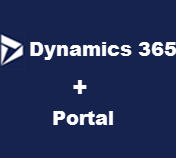Introduction In this article we are going to discuss how we can configure Dynamics 365 portal Web Roles and entity permission to access entity data based on the system N:N relationship. We are using Dynamics 365 trial and provisioned portal trial. Please refer our earlier article for setting up Dynamics 365 trial if you want to setup a Dynamics 365… Read more »
In my earlier article, we discussed how to implement custom javascript validation message, now let’s say we want to change the title of the validator. So first thing I tried to check it’s element using inspect. And used following code But even though this label was changed, but validator title was same Then I tried following code, in console And… Read more »
Introduction This article is about implementing custom java script validation in Dynamics 365 portal web page. We will discuss how we can show our own custom validation message to portal user. Requirement Let’s say we have following web page in portal where portal customer can enter their preferred date for appointment. But in case customer selects Saturday or Sunday, we… Read more »
Introduction Are you new to Dynamics 365 Portal and want to know how to get started? Join us on 1 Sep for Free Webinar in Getting Started with Dynamics 365 Portal. In this article we will discuss some quick question about Dynamics 365 Portal add-on. Why We need Dynamics 365 Portal? Sometimes our customer, partners want to access their data,… Read more »
Introduction In this article we are going to discuss how we can customize Dynamics 365 portal profile page. Requirement Let’s say we got following requirement to change profile page 1. Hide Parent account 2. Hide Manage access 3. Change Text to “Please make sure your personal information is up to date” 4. Hide Email confirmation 5. Hide Preferred Language 6…. Read more »
Introduction: We can use entity list to render records of entity from specific view configured in entity list. Entity list provide many options like sorting result set, re-labelling view columns, action buttons and more. We can configure details page in entity list which can be opened to view more details about the record or for edit/updating. In this article we… Read more »
Introduction: In this article, we are going to discuss how we can display a success message with a back button on the Dynamics 365 portal web page once the record is submitted. Requirement: Display specific message after case submission with a back button to go back to case list in Dynamics 365 portal. Solution: To implement the above requirement, we… Read more »
Sometime we may need to set default value for the entity field in portal forms. In this post we are going to discuss, how we can leverage entity form metadata to fulfil this requirement. Requirement: Identify if case is created from Dynamics 365 Portal. Solution: If you have worked with custom service module earlier then you might be aware of… Read more »
Recently while doing Dynamics 365 Portal deployment, got following dependency error regarding Web Notifications. Checking target organisation I found web notification solution is already installed there. While troubleshooting, I found a helpful thread and Adxstudio Portal KB. We don’t need to use web notification now for Dynamics 365 portal, this solution is kept for the compatibility of the Adxstudio Portal… Read more »
Recently while working on portal production deployed, we got error for missing components for Field service, but Field Service solution was already installed and setup in production. While doing troubleshooting I found the production organization was missing “PartnerPortalFieldService” solution. To get this solution, we have to install it manually using portal from Portal Actions After that we got this solution. Hope it will help… Read more »