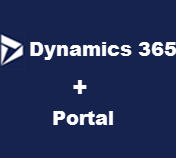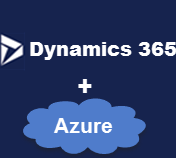Introduction This is common while working with Dynamics 365 Portals we need to setup page redirection. Sometimes we want to use existing query string parameter sometime we need to use a different parameter. Today I am going to discuss different options which can be used to set page redirection in entity form through configurations. Details Page redirection can be configured… Read more »
Introduction This is our first article in the series, of Dynamics 365 and Azure function integration. We will be discussing how we can import data from CSV file to Dynamics 365 using an Azure function, during these series we will be discussing the following options, 1. Introduction to Azure Function 2. Connecting Azure function to Dynamics 365 3. Setup Server to… Read more »
Introduction In our earlier sample, we discussed how to call actions using Web API, today we are going to share sample code to execute workflow from command button using Web API. Requirement Let’s say we got some requirement to validate some logic on click of the command button and need to send email using workflow. Let’s see how we can do that…. Read more »
While creating work order record, I got following error: “Unhandled Exception: System.ServiceModel.FaultException`1[[Microsoft.Xrm.Sdk.OrganizationServiceFault, Microsoft.Xrm.Sdk, Version=8.0.0.0, Culture=neutral, PublicKeyToken=31bf3856ad364e35]]: The user with SystemUserId=2….. in OrganizationContext=5…… is not licensed, and its SystemUserAccessMode is not either of (NonInteractive, SetupUser)……..” First thing I checked if the current user Access Mode is not set to Administrative or non-interactive as the error message was saying, but it was… Read more »
Introduction In this article, we are going to discuss how we can compare two dates using liquid in Dynamics 365 portal web template. If you are new to Dynamics 365 portals, Please refer our earlier article for setting up Dynamics 365 trial and you can refer this KB to provision portal in your trial. Requirement Let’s say we have one customer appointment entity where… Read more »
While creating Page Template (If you are new to Dynamics 365 portal, you can check about Page Template here) in Dynamics 365 portal, I noticed the type validation was not working (It should hide Rewrite Url field when Web Template is selected under Type field). Please refer our earlier article for setting up Dynamics 365 trial if you want to set up… Read more »
Introduction In this article we are going to discuss how we can configure Dynamics 365 portal Web Roles and entity permission to access entity data based on the system N:N relationship. We are using Dynamics 365 trial and provisioned portal trial. Please refer our earlier article for setting up Dynamics 365 trial if you want to setup a Dynamics 365… Read more »
In my earlier article, we discussed how to implement custom javascript validation message, now let’s say we want to change the title of the validator. So first thing I tried to check it’s element using inspect. And used following code But even though this label was changed, but validator title was same Then I tried following code, in console And… Read more »
Introduction This article is about implementing custom java script validation in Dynamics 365 portal web page. We will discuss how we can show our own custom validation message to portal user. Requirement Let’s say we have following web page in portal where portal customer can enter their preferred date for appointment. But in case customer selects Saturday or Sunday, we… Read more »
Introduction We know that Dynamics 365 trial only for the latest version, but in case you want to setup a Dynamics 365 V 8.2 environment this article going to help you. Please check our earlier article to setup Dynamics 365 Trail. Requirement Reset Dynamics 365 V 9.0 trial to setup a Dynamics 365 V 8.2 environment. Solution We can use following… Read more »