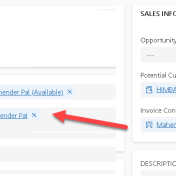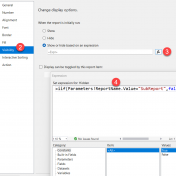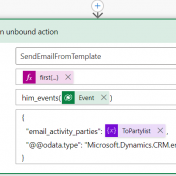Requirement A very common requirement I see many times where CE developer need to auto populate party list or other field on the email form at the time of create. This post will provide sample code which for the same. Details Let’s say we are working on the quote entity and when we will create email from quote entity using… Read more »
Requirement Create attachment in Dynamics 365 CE from the stream which will be available in MultipartContent response. Details Let’s say are getting MultipartContent in HttpResponse. This response contains stream which we want to use to create and attach pdf file in notes. We can use following code: The code first checks if the HTTP response is not null and if… Read more »
Requirement As a SQL Server Reporting Services (SSRS) developer, you often encounter scenarios where you need to customize the visibility of elements like text boxes within subreports based on certain parameters. This kind of dynamic behavior enhances the user experience and ensures that reports are tailored to specific requirements. In this blog post, we’ll explore how to hide a textbox… Read more »
Introduction While working on Dynamics 365 CE we often need to streamline communication processes using Power Automate. While we want to send emails to our customer, one effective way to do this is by using email templates. Email templates streamline the communication process by providing users with a standardized framework for creating emails, ensuring brand consistency and saving time. These… Read more »
Introduction In our previous post, we explored the utilization of email templates for custom entities, leveraging the capability to retrieve fields from the primary entity. However, suppose we have a scenario where we need to extract fields from a related entity and incorporate them into our emails. In this post, we will delve into the implementation of this specific use… Read more »
Introduction: In the dynamic landscape of modern business operations, effective communication stands as a cornerstone for achieving success. Within Dynamics 365 CE, various communication avenues are available to engage with customers through activities. While the platform offers several out-of-the-box options for sending notifications to customers, there are occasions when we must extend the capabilities of Dynamics 365 CE to meet… Read more »
Introduction In a recent project involving Power BI, our focus was on establishing connections to an on-premise Business Central instance. To access the business sandbox, customer opened sandbox service port for us. Additionally, for production purposes, we configured a Data Gateway within the Power BI service. However, upon completion of development, we encountered an issue during the deployment of the… Read more »
Introduction In earlier blogs we discussed about Dynamics 365 CE and Shopify integration. While testing our integration which we implemented using Azure Function and Shopify Webhook, we found Shopify Webhook registrations are automatically removed after some time. In this blog post, we’ll delve into troubleshooting steps to address this challenge and ensure a stable and reliable integration between Dynamics 365… Read more »
Introduction In a previous article, we delved into valuable resources and integration options for Dynamics 365 CE and Shopify. Today, we will discuss integration process utilizing Shopify Webhook and Azure Function. Details As we are going to discuss approach for integration using Webhook and Azure function so let’s first understand what is Webhook and Azure Function. Webhook Webhook is based… Read more »
Introduction For those familiar with Dynamics 365 Customer Engagement (CE), the opportunities for integrating it with various applications are well-known. When deploying Dynamics 365 CE for an organization utilizing e-commerce platforms like Shopify, the integration of these robust solutions holds immense potential to boost productivity and foster growth. Today, we will discuss about options to integrating Dynamics 365 CE with… Read more »