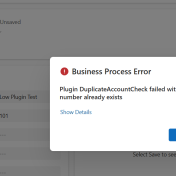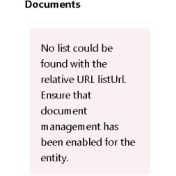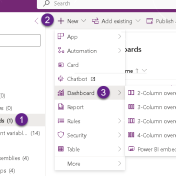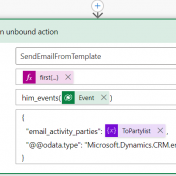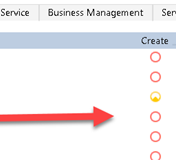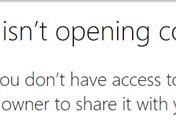Normally, writing a plug-in is a requirement when working on any Dynamics 365 CE implementation. The number of plug-ins written depends on the complexity of the implementation. In the early days, before the citizen developer era 🙂 , writing a plug-in required .NET knowledge. But now, even citizen developers can write plug-ins without any .NET knowledge and that what we… Read more »
Problem Recently while setting SharePoint integration in Power Pages we faced below issue. Solution Recently while setting up Document integration in Power Pages for Customer form, we configured all the actions required for the integration. SharePoint integration was already working fine in Sales app. After verifying configuration steps when tried to look in to Power Pages, we got above error…. Read more »
Introduction In today’s data-driven world, integrating powerful analytics tools like Power BI with your Dynamics 365 CE can significantly enhance decision-making processes. Embedding Power BI reports directly into Dynamics 365 CE as system dashboards provides seamless access to actionable insights without leaving the CE interface. This article will guide you through embedding a Power BI report as a system dashboard… Read more »
Introduction While working on Dynamics 365 CE we often need to streamline communication processes using Power Automate. While we want to send emails to our customer, one effective way to do this is by using email templates. Email templates streamline the communication process by providing users with a standardized framework for creating emails, ensuring brand consistency and saving time. These… Read more »
Introduction In a recent project involving Power BI, our focus was on establishing connections to an on-premise Business Central instance. To access the business sandbox, customer opened sandbox service port for us. Additionally, for production purposes, we configured a Data Gateway within the Power BI service. However, upon completion of development, we encountered an issue during the deployment of the… Read more »
Problem Embedded Canvas app not loading Details Recently some of the user reported that they are not able to use Canvas app which is embedded on the sitemap. While using embedded canvas we need to consider following User have all the required permission on the used entities Depending on what your app is doing we need to provide all the… Read more »
Requirement Implementing Gallery data filtering using radio button. Details let’s say we have requirement to filter gallery data based on the selection of the radio button like below To implement filter, I am using collection here and Dataverse Account entity as data source where I have records of different types (using Relationship Type attribute for customer category) so first let’s… Read more »
Problem Getting Error while opening Canvas app embedded in model driven form. Solution Recently we faced following error while trying to open canvas app. Earlier this app was working fine and this error occurred after new changes deployed to this environment. Based on the error message, I started troubleshooting it and checked ID of the user and verified if this… Read more »
Problem While working with Switch control in Power Automate, if the field used in the switch control is blank we will get this error:- “It is of type ‘Null’ but is expected to be a value of type ‘String, Integer” I am going to share one possible way of handling which I used, if you have a better way please… Read more »
Requirement Create appointments for customers using Canvas app and display existing appointments in gallery control. Details We are going to create a sample canvas app where we will have two screen in first screen we will be displaying existing appointments and we will use second screen to create new appointment so let see how we can do that. You need… Read more »